|
I often come across with business websites that have very generic web page titles and most of them are just their company/business name on a home page followed by 'About us - Business name', 'Services/products - Business name' and so on... There is nothing wrong with doing this way, especially if you have a large or established business that most people know you by your brand name. However, that is not the case for most SMEs out there so they need to do whatever it takes to get as many eyeballs as possible on their business consistently. So if you are one of those local business owners and thinking about getting more visitors to your website as part of your overall marketing strategies, you may want to consider hiring a Search Engine Optimisation expert. Do This First Before Hiring A SEO Pro: Before you do that though, one thing I would strongly suggest you to do is optimising your web page titles based on the typical search terms that your targeted audience would likely type in Google when they search your type of business. Typically people use layman's terms when they search on the web such as "Emergency plumbers in Geelong", "24/7 roofing contractor in Melbourne", "Mobile auto-repairs Perth", "Affordable tree removal services Adelaide" etc... So make sure you don't use special/technical terms that you know what it means but most people wouldn't. Now, the page title that I'm talking about is NOT a title of your content that you would write as a header on your web page. It's a blue title that you would see in search engine result pages (see the example below). In this example I'm using a keyword phrase (search term) "roof restoration Perth", which has approx. over 700 searches per month on average according to Google (while the real search volume is often way more than the data). Include Your Main Keyword Phrase In Your Page Title:
As you can see above, these top two listings have a page title that includes the search term in it (one is an exact match and one with its close variation). This is because a page title is the first group of texts that Google reads and recognises what the page is about, hence Google is positioning them highly for the search term in the search results. You may also want to use your main keywords towards the beginning of the title if you can. Keep It Short and Catchy: Google can only show your page title roughly up to 55 to 60 characters. You can have a longer title and Google still reads it all, but the title would be truncated if it's too long (see the 2nd listing above). I usually keep it up to 56 characters if I want to show my page title completely in search results. Another thing you want to consider is making your page title sound catchy and intriguing because your page title is basically like a headline for your online ad. This tweak alone does not directly affect rankings but it can certainly attract more searchers to your site. Meta Description: Similarly you can also include some other relevant keywords in a description section (see the image above), but you should not be repeating the exact same phrase you once used in your page title in order to avoid keyword over-optimisation (it may hurt your rankings). I usually do not bother with a description as this section does not really give much impact on rankings nowadays. Instead, I'd write a good piece of content relevant to what my page is about and let Google naturally pick and display the most relevant section of the content in search results (again, do not repeat same keyword phrases - keep it natural and never compromise readability). Does This Tweak Get Your Site On The 1st Page of Google? Optimising a page title is NOT the only important ranking factor so doing just this would not probably push your site all the way to the top page, but it is certainly one of the main SEO factors that you can work on without hiring a SEO specialist. Also by applying this little tweak, you can possibly increase your current rankings by several spots to even a few pages if not more. If you currently cannot find your site anywhere in the top 100 positions (top 10 result pages) for your target search term, chances are your web page title is not optimised for the phrase that your site is supposed to be ranking for. If that's the case, simply apply what I explained here and wait for a few days to see some ranking improvement. So there you have it! This is quite an easy tweak you can do in order to improve your website rankings. If, however, you don't know how to change your web page titles, have no time to do it, and/or have no idea what kind of keywords you should be targeting, I'm happy to do it for you. Just contact me on this page if you are interested. Other questions are also welcome. Feel free to share this post if you find it helpful! FREE REPORT YOU SHOULD READ... Learn How A Realistic SEO Campaign Works and What To Expect When It's Done Right So That You Can Avoid Wasting Your Money On An Incompetent SEO Agency Who Can Only Deliver Mediocre Results. Get The Report Here A few of my clients told me in the past that they are still sending emails to their customers by using BCC, simply because they don't know how to send out emails more efficiently than that in one go. This is not really a professional way to contact with their customers, besides I believe the deliverability is not that good, that means they are not using emails effectively for their business. If you are in business that you need to send out lots of emails to a group of people, you may already have some sort of emailing system in place but if you don't, and are still sending them by using CC or BCC, it's time to stop that. There are many good email management systems, typically known as 'Autoresponder', out there but if you are not too techy or do not have a resource to handle anything like that, Google Mail Merge App might be a good solution. This app is free to use and you can personalise every single email that you send out with ease. For example, you can put each recipient's name instead saying "Hi All". You can also attach different attachments, adding different times for a meeting according to your appointment time with them etc.. You are limited to send up to 50 emails a day if you are a free account user, but you can upgrade to a premium account so that you can send up to 1500 emails a day. Here is the video showing how to setup the Mail Merge App: You can also visit this page for more detailed instruction. Hope it helps!
 This is just a quick first post to let you all know that I will start posting some little helpful tips, news and info related to SEO and digital marketing in general here. As you may know the field of online marketing is literally endless and there are thousands of pieces of information floating around on the web, not to mention hundreds of new pieces of information are getting added daily. This means that unless you know how to cut the noise and focus on only what would work and help your business, you can easily get overwhelmed by the huge amount of information. So hopefully I can sort out all the online marketing info out there and pick only the pieces that would directly help local businesses such as yours without overwhelming you so stay tuned! |
Welcome to my blog!This blog is mainly for SMEs to learn some bite-sized tips plus some nice info on digital marketing and SEO. Hope you can pick up some nuggets! Feel free to contact me if you have any question. |
SEO AUSTRALIA DISCOVERY FORM WEBSITE DESIGN REPUTATION REVIEW VIDEOS TESTIMONIALS ABOUT CONTACT PRIVACY TERMS & CONDITIONS
© 2011 - 2023 Webitrix Media

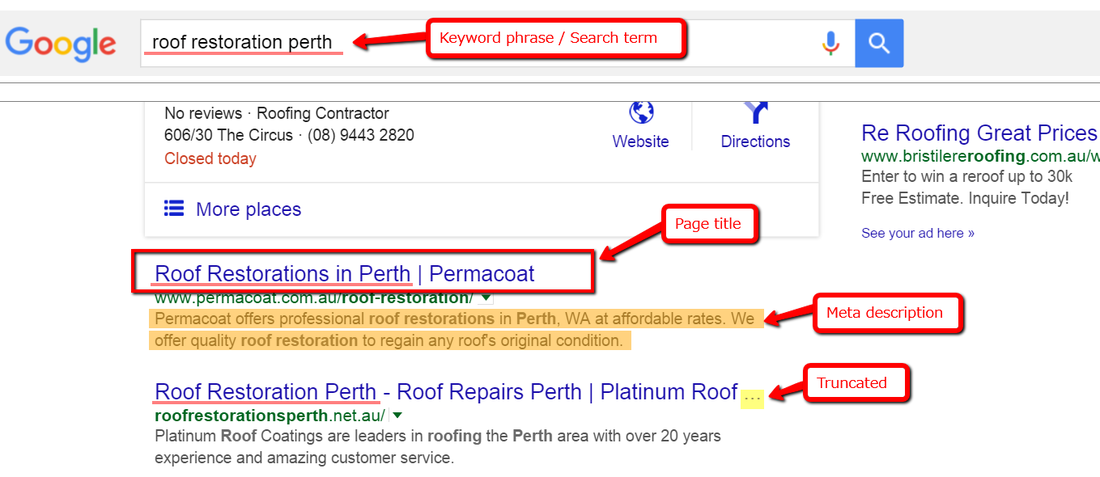
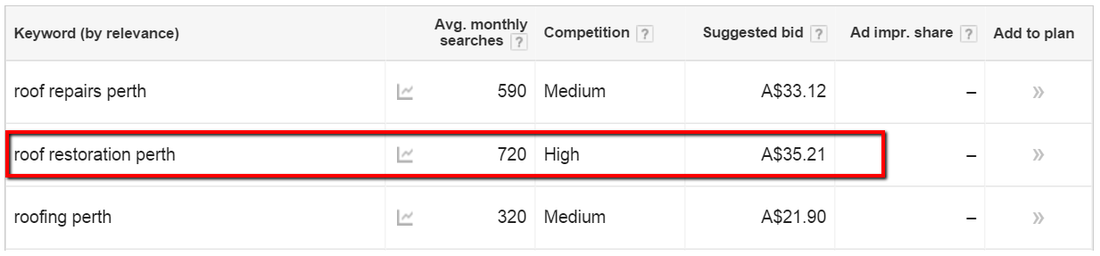

 RSS Feed
RSS Feed